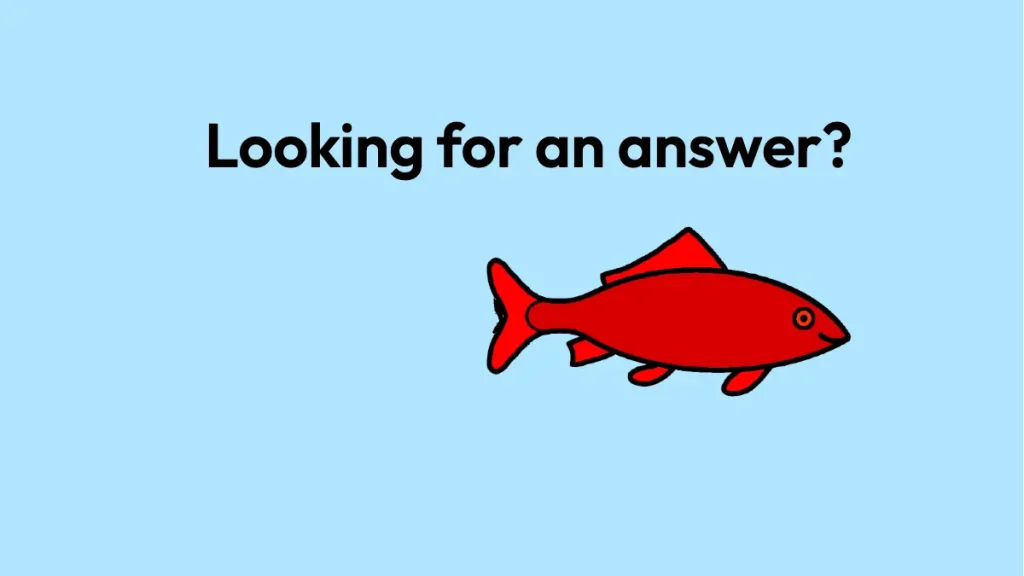 Web Browser Buttons Red Herring answer can be found below.
Web Browser Buttons Red Herring answer can be found below.
This question appeared on Red Herring on 27 May. The solutions are listed below under the question. We try our best to provide the most accurate answers possible but mistakes are inevitable especially when you manually solve a puzzle. We welcome any suggestion, or correction that would benefit other players who visit our site on a daily basis.
Web Browser Buttons
- Refresh
- Favorite
- Stop
- Forward
Explanation
Refresh – Reloads the current webpage to display updates or changes.
Favorite – Saves the current webpage to a list for easy access later.
Stop – Halts the loading process of a webpage.
Forward – Moves to the next webpage in the browsing history.
Favorite – Saves the current webpage to a list for easy access later.
Stop – Halts the loading process of a webpage.
Forward – Moves to the next webpage in the browsing history.
For more Red Herring Daily Puzzle Answers open the link.